In today’s fast-paced world, a malfunctioning washing machine can disrupt our daily routine. LG washing machines, known for their advanced features, may sometimes display error codes. Understanding these codes is crucial for efficient troubleshooting. Let’s dive into the world of LG washing machine error codes and explore ways to address them.
Introduction
LG washing machines are well-known for their innovative features and dependability. They may, however, face faults that necessitate troubleshooting, just like any other appliance. Understanding LG washing machine trouble codes and their explanations might assist you in quickly identifying and resolving problems. In this article, we will look at some of the most common error codes seen in LG washing machines and give step-by-step solutions to them.
Table of Contents
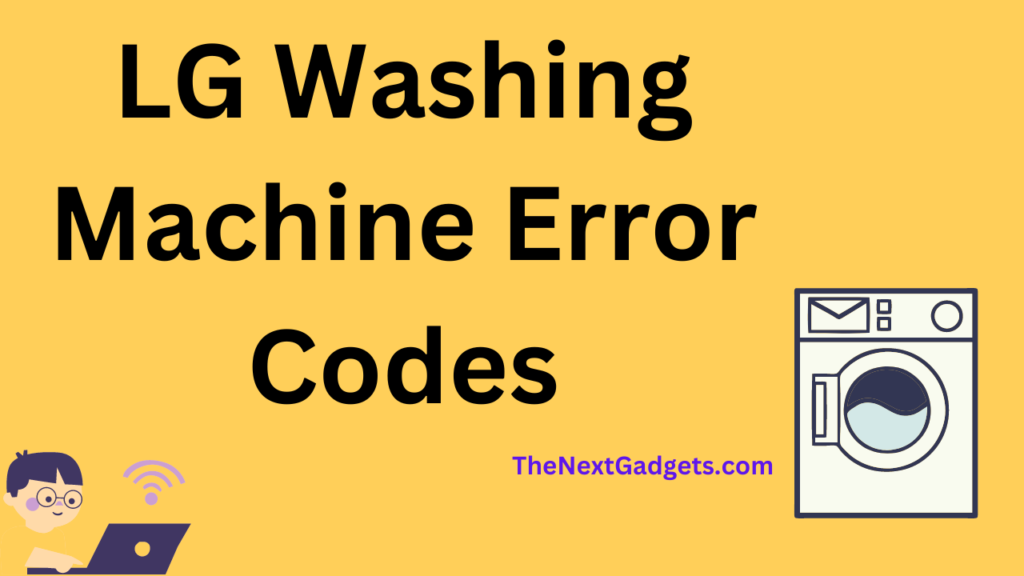
LG Washing Machine Error Codes
List of LG washing machine error codes along with their possible meanings:
- OE – This code indicates a drainage problem. It means that the washer is unable to drain water properly. Check the drain hose for clogs or kinks, and ensure it is properly connected. You may also need to inspect the drain pump for any obstructions.
- UE – This error means that the load in the washer is unbalanced. It could occur if the laundry is unevenly distributed inside the drum. Try redistributing the clothes to balance the load and restart the cycle.
- DE – This code indicates a door lock error. It means that the door is not securely closed or locked. Check if the door is properly closed and if there are any obstructions preventing it from locking. If necessary, clean the door lock mechanism.
- LE – This error points to a motor overload issue. It could be caused by overloading the washer or a problem with the motor itself. Reduce the load size and try running the cycle again. If the error persists, there may be a problem with the motor that requires professional repair.
- PE – This code signifies a water level sensor problem. It means that the washer is not detecting the water level properly. Check if the water level sensor is clogged or malfunctioning. Clean or replace the sensor as needed.
- FE – This error indicates a water overflow issue. It means that the washer is filling with too much water. Check if the water inlet valve is functioning correctly and not stuck open. You may also need to inspect the water pressure switch for any defects.
- CE – This code suggests a problem with the motor’s operation. It could be due to a malfunction in the motor or its components. Check for any obstructions in the drum that may be preventing it from spinning properly. If necessary, seek professional assistance to diagnose and repair the motor issue.
- IE – This error means there is a water inlet problem. It indicates that the washer is not getting enough water or is not filling up properly. Check if the water supply is turned on and if the inlet hose is not kinked or blocked. Clean the inlet filters and inspect the water inlet valve for any defects.
It’s important to remember that the actual error codes and their implications may differ depending on the model and generation of your LG washing machine. I recommend reviewing the user manual that came with your washing machine for accurate information on the fault code shown on your machine. A section of the guidebook should be dedicated to error codes, with unique troubleshooting solutions for each code. If you don’t have the manual, you can receive assistance through the LG website or by contacting LG customer support.
Also Read: BEST Fully Automatic Top Load Washing Machine in India
LG Washing Machine Error Codes with Solutions
Here are some possible solutions for the common LG washing machine error codes mentioned earlier:
- Error Code: UE (Unbalanced Load) Solution:
- Open the washer and redistribute the load evenly inside the drum.
- Remove any bulky items or single heavy items and distribute the remaining load evenly.
- If the problem persists, try reducing the load size and run the washer again.
- Error Code: OE (Drainage Problem) Solution:
- Check for any clogs or obstructions in the drain hose or filter.
- Ensure that the drain hose is not kinked or bent.
- Clean the drain pump filter, which is usually located at the front bottom of the washer.
- If the problem continues, there may be an issue with the drain pump or hose, and it may require professional assistance.
- Error Code: PE (Water Pressure Problem) Solution:
- Check if the water supply valves are fully open and the water pressure is adequate.
- Make sure the inlet hoses are not kinked or twisted.
- Clean the inlet filters on the water inlet valve to remove any debris or sediment.
- If the problem persists, there may be an issue with the water inlet valve, and it may require professional repair.
- Error Code: FE (Excessive Water Entering) Solution:
- Turn off the water supply and check for any leaks or overflows.
- Ensure that the water inlet valve is not stuck in the open position.
- If the issue continues, there may be a fault with the water inlet valve, and it may need to be replaced.
- Error Code: DE or dE (Door Problem) Solution:
- Check if the door is fully closed and latched.
- Inspect the door latch and striker for any damage or obstruction.
- Clean the door gasket to ensure it is free from debris or obstructions.
- If the error persists, there may be a problem with the door switch or latch mechanism, and it may require professional attention.
- Error Code: LE (Motor Overload) Solution:
- Turn off the washer and unplug it from the power source for a few minutes.
- Open the washer and redistribute the load inside the drum.
- Ensure that the drum is not overloaded and that there are no obstructions preventing it from spinning freely.
- If the error code reoccurs, there may be a problem with the motor or motor control board, and it may require professional repair.
Conclusion
Understanding LG washing machine error codes simplifies the troubleshooting process and facilitates effective problem resolution. In this article, we examine prevalent error codes in LG washing machines and offer step-by-step strategies to address them. In the event of encountering an unlisted error code or if the recommended solutions do not resolve the issue, it is recommended to contact LG customer service or seek assistance from a professional technician. Regular maintenance and prompt troubleshooting play key roles in ensuring optimal performance.
Frequently Asked Questions (FAQ)
LG Washing Machine Error Codes: Frequently Asked Questions (FAQ)
Q1: What should I do if my LG washing machine displays an error code?
A: When you encounter an error code on your LG washing machine, follow these steps:
- Take note of the error code displayed on the machine’s control panel.
- Refer to the user manual or LG’s website for a list of error codes and their meanings.
- Follow the suggested troubleshooting steps provided for the specific error code.
- If the issue persists, contact LG customer support or consult a professional technician for further assistance.
Q2: How can I reset my LG washing machine to clear an error code?
A: To reset your LG washing machine and clear an error code, you can try the following steps:
- Turn off the machine and unplug it from the power source.
- Wait for approximately 5 minutes.
- Plug the machine back in.
- Check if the error code has disappeared from the control panel. If not, consult the user manual or contact LG customer support for further assistance.
Q3: What does the error code “UE” on my LG washing machine mean?
A: The “UE” error code indicates an unbalanced load in the machine. Follow these steps to address the issue:
- Pause the cycle and redistribute the clothes in the drum for a balanced load.
- Make sure the machine is placed on a level surface and adjust the leveling feet if necessary.
- Avoid overloading the machine, as it can cause imbalance.
- If the error persists, there may be a problem with the suspension system or other components. Contact LG customer support or a qualified technician for further assistance.
Q4: My LG washing machine is showing the “DE” error code. What should I do?
A: The “DE” error code indicates a problem with the machine’s door or door lock. Follow these steps to address the issue:
- Check if the door is fully closed and aligned with the door latch.
- Inspect the door latch for any debris or damage and clean or replace it if necessary.
- Ensure that the door hinge is not loose or damaged and tighten or replace it if needed.
- If the error code persists, there may be a fault with the door lock mechanism or control board. Contact LG customer support or a professional technician for further assistance.
Q5: Can I fix an LG washing machine error code myself, or do I need professional assistance?
A: If you encounter error codes on your LG washing machine, the user manual provides troubleshooting steps for resolving minor issues. However, if the problem persists or if you are uncertain about the required steps, it is recommended to contact LG customer support or consult a professional technician. These experts possess the necessary knowledge and skills to diagnose and rectify complex problems, ensuring proper and safe operation of your LG washing machine.
Q6: What does the error code “OE” mean on my LG washing machine?
A: The “OE” error code indicates a drainage problem in the washing machine. Follow these steps to address the issue:
- Check if the drain hose is kinked, clogged, or improperly installed. Straighten or clean the hose as necessary.
- Verify that the drain pump filter is not blocked. Clean the filter if needed.
- Ensure the drain hose is positioned correctly and not submerged in water.
- If the error code persists, there may be an issue with the drain pump or other components. Contact LG customer support or a professional technician for further assistance.
Q7: My LG washing machine displays the “PE” error code. What should I do?
A: The “PE” error code indicates a problem with the water level sensor in the washing machine. Follow these steps to address the issue:
- Check that the water supply faucets are fully open and providing sufficient water pressure.
- Inspect the water inlet hoses for any kinks, blockages, or leaks. Rectify as necessary.
- Examine the water level sensor for any damage or loose connections. Replace or reconnect if needed.
- If the error code continues to appear, there may be a fault with the water level sensor or control board. Contact LG customer support or a qualified technician for further assistance.
Q8: What does the error code “LE” mean on my LG washing machine?
A: The “LE” error code indicates a motor problem in the washing machine. Follow these steps to address the issue:
- Turn off the machine and unplug it from the power source. Wait for a few minutes, then plug it back in.
- Ensure that the drum is not overloaded or obstructed. Remove any items causing the problem.
- Check if the motor rotor is blocked or damaged. Clear any obstructions or contact LG customer support for further guidance.
- If the error persists, there may be a fault with the motor or motor control board. Contact LG customer support or a qualified technician for assistance.
Q9: My LG washing machine is displaying an error code that is not listed in the user manual. What should I do?
A: If someone encounters an undocumented error code on their LG washing machine, it is recommended to directly contact LG customer support. Provide them with the specific error code and explain the issue experienced. They possess the technical expertise to offer guidance and assistance in resolving the problem.
Q10: How can I prevent error codes from occurring in my LG washing machine?
A: To minimize the occurrence of error codes in your LG washing machine, consider the following preventive measures:
- Clean the machine regularly, including the drum, detergent dispenser, and filter.
- Use the recommended amount of detergent and avoid overloading the machine.
- Check and clean the water inlet filters periodically.
- Ensure the machine is level and stable to prevent vibration and imbalance issues.
- Perform regular maintenance, such as cleaning the drain pump filter and inspecting hoses for damage or blockages.
- Follow the manufacturer’s guidelines for proper usage and care of your specific model.
Remember to prioritize safety when attempting any repairs or troubleshooting. If you are uncertain or uncomfortable with the process, it is best to rely on professional help.
Disclaimer: The information provided in this FAQ is for general guidance purposes only. Always refer to the user manual and consult with the manufacturer or a qualified professional for specific instructions and assistance related to your LG washing machine model.
Great article, Was helpful in resolving error. Thanks a lot.