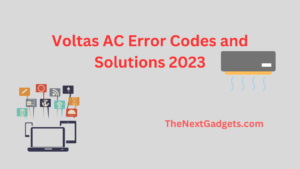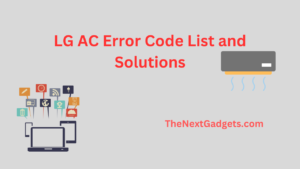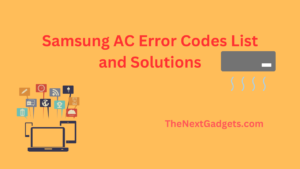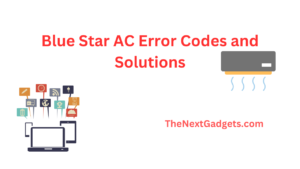Introduction
LG refrigerators provide an innovative diagnostic system that aids in the rapid identification of problems. When an error occurs, the refrigerator’s display panel displays an error code, which is commonly a letter followed by numbers. These error codes provide useful information about the nature of the issue and aid in troubleshooting. It should be noted that exact error codes and their solutions may differ based on the model and series of the LG refrigerator. Referring to the refrigerator’s user manual or contacting LG customer care for detailed information on your specific model is therefore strongly advised.
Table of Contents

Common LG Refrigerator Error Code List and Solutions
1. Er 1F – Ice Fan Motor or Ice Maker Assembly Issue:
- Solution: Reset the ice maker by turning off the refrigerator and unplugging it for a few minutes. If the error persists, contact professional service to replace the faulty ice fan motor or ice maker assembly.
2. Er 1 – Freezer Sensor Problem:
- Solution: Check the freezer sensor for any obstructions or damage. If no issues are found, seek professional assistance to diagnose and replace the faulty sensor if needed.
3. Er 2 – Refrigerator Sensor Malfunction:
- Solution: Inspect the refrigerator sensor for any problems and ensure it is properly connected. If the error continues, professional service may be required to diagnose and resolve the sensor issue.
4. Er FF – Freezer Fan Motor Trouble:
- Solution: Check for blockages or obstructions in the freezer fan or air ducts. If the issue persists, professional repair or replacement of the fan motor may be necessary.
5. Er IF – Ice Fan or Ice Maker Fan Motor Issue:
- Solution: Remove any blockages or ice build-up around the ice fan or ice maker fan. If the problem persists, contact professional assistance to replace the faulty component.
6. Er rF – Refrigerator Fan Motor Problem:
- Solution: Ensure that the refrigerator fan is not obstructed or blocked. If the error code persists, professional repair may be necessary to address the fan motor issue.
7. Er dH – Defrost Heater Issue:
- Solution: Check for ice or frost build-up in the freezer. If present, defrost the freezer manually or seek professional service to replace the defrost heater or sensor.
8. Er HS – Humidity Sensor Problem:
- Solution: Clean the humidity sensor and ensure it is not damaged. If the error code persists, professional assistance may be required to diagnose and replace the faulty sensor.
9. Er CF – Condenser Fan Problem:
- Solution: Inspect the condenser fan for proper functioning and remove any obstructions. If the fan is not working correctly, it may need to be replaced.
10. Er CO – Communication Error:
- Solution: Try resetting the refrigerator by unplugging it for a few minutes and then plugging it back in. If the error code continues, professional service may be required to diagnose and resolve the communication issue.
Er FF – Fresh Food Fan Motor Issue:
- Solution: Check for any obstructions or damage to the fresh food fan. Clear any blockages and ensure proper airflow. If needed, replace the fan motor to resolve the error.
12. Er FS – Freezer Sensor Issue:
- Solution: Inspect the freezer sensor for any damage or loose connections. If necessary, replace the sensor to resolve the issue.
13. Er LO – Freezer Temperature Sensor Issue:
- Solution: Check for any issues with the freezer temperature sensor and ensure it is properly connected. If the error persists, it may require professional service to replace the sensor.
14. Er rS – Refrigerator Sensor Issue:
- Solution: Check for any issues with the refrigerator sensor and ensure it is properly connected. If the error code continues, professional assistance may be required to diagnose and replace the sensor if necessary.
15. Er rt – Room Temperature Sensor Issue:
- Solution: Inspect the room temperature sensor for any issues and ensure it is properly connected. If necessary, replace the sensor to resolve the error.
16. Er IF or IF – Ice Maker Fan or Ice Fan Motor Issue:
- Solution: Check for any blockages or ice build-up around the ice maker fan or ice fan motor. Clear any obstructions and ensure proper airflow. If the error persists, professional assistance may be required to replace the faulty component.
17. Er CL or CL – Child Lock Enabled:
- Solution: Refer to the user manual to disable the child lock feature and resolve the error.
18. Er CF – Condenser Fan Motor Issue:
- Solution: Inspect the condenser fan for any obstructions or damage. Clear any blockages and ensure proper airflow. If the fan motor is faulty, it may need to be replaced.
19. Er CO – Communication Error:
- Solution: Check the communication between different components of the refrigerator. Reset the refrigerator by unplugging it for a few minutes and then plugging it back in. If the error persists, contact professional service for further diagnosis and repair.
20. Er FF – Freezer Fan Motor Issue:
- Solution: Check for any obstructions or damage to the freezer fan. Clear any blockages and ensure proper airflow. If the fan motor is faulty, it may need to be replaced.
21. Er FS – Freezer Sensor Issue:
- Solution: Inspect the freezer sensor for any damage or loose connections. If necessary, replace the sensor to resolve the issue.
22. Er LO – Freezer Temperature Sensor Issue:
- Solution: Check for any issues with the freezer temperature sensor and ensure it is properly connected. If the error persists, it may require professional service to replace the sensor.
23. Er rS – Refrigerator Sensor Issue:
- Solution: Check for any issues with the refrigerator sensor and ensure it is properly connected. If the error code continues, professional assistance may be required to diagnose and replace the sensor if necessary.
24. Er rt – Room Temperature Sensor Issue:
- Solution: Inspect the room temperature sensor for any issues and ensure it is properly connected. If necessary, replace the sensor to resolve the error.
25. Er FF or IF – Ice Fan or Ice Maker Fan Motor Issue:
- Solution: Check for any blockages or ice build-up around the ice fan or ice maker fan. Clear any obstructions and ensure proper airflow. If the error persists, professional assistance may be required to replace the faulty component.
| Error Code | Solution |
|---|---|
| CE | Compressor error |
| DE | Door error |
| EE | EEPROM error |
| FE | Fan error |
| GE | Gas valve error |
| HE | Heater error |
| IE | Ice maker error |
| LE | Light error |
| OE | Overload error |
| PE | Power error |
| SE | Sensor error |
| UE | Unplug error |
| WE | Water error |
- Some error codes may not have a solution that can be performed by the user. If you are unable to resolve an error code by following the troubleshooting steps provided in the user manual, you may need to contact a qualified technician for assistance.
- The error codes listed above may vary depending on the specific model of LG refrigerator. It is always best to consult your user manual for the specific error codes and troubleshooting steps that apply to your model.
| Error Code | Description | Solutions |
|---|---|---|
| Er FS | Freezer Sensor Error | 1. Check if the freezer sensor is damaged or disconnected. If so, replace or reconnect it. 2. If the sensor is fine, there may be a problem with the control board; consider seeking professional assistance. |
| Er rS | Refrigerator Sensor Error | 1. Examine the refrigerator sensor for any damage or disconnection. Reconnect or replace it if necessary. 2. If the sensor is in good condition, the control board might be faulty; consult a professional technician. |
| Er dH | Defrost Heater Error | 1. Inspect the defrost heater for malfunctions. Replace it if it’s defective. 2. If the heater is fine, the issue may lie with the defrost thermostat or control board; get professional help to diagnose and fix the problem. |
| Er dS | Defrost Sensor Error | 1. Check the defrost sensor for damage or disconnection. Reconnect or replace it if needed. 2. If the sensor is working correctly, there might be a problem with the control board or wiring; consult a qualified technician. |
| Er HS | Humidity Sensor Error | 1. Examine the humidity sensor for any issues. If it’s damaged or disconnected, replace or reconnect it. 2. If the sensor seems fine, there may be an underlying problem with the control board; seek professional assistance. |
| Er IS | Ice Maker Sensor Error | 1. Check the ice maker sensor for malfunctions. Replace it if it’s faulty. 2. If the sensor is functioning correctly, the control board might be the culprit; consider contacting a certified technician. |
| … | … | … |
LG Inverter refrigerator LED blinking Error Code
Different models of LG refrigerators may have different blinking LED error codes. However, here are some common LED blinking error codes and their possible meanings for LG inverter refrigerators:
Blinking LED: E1 or F1
Possible Meaning: This error code usually indicates a problem with the refrigerator’s sensor or temperature control.
Blinking LED: E2 or F2
Possible Meaning: This error code typically indicates an issue with the refrigerator’s evaporator fan motor or related components.
Blinking LED: E4 or F4
Possible Meaning: This error code often points to a problem with the defrost system, such as the defrost sensor, heater, or timer.
Blinking LED: E5 or F5
Possible Meaning: This error code commonly indicates an issue with the ice maker or related components.
Blinking LED: E6 or F6
Possible Meaning: This error code typically suggests a fault with the refrigerator’s main control board or electronic control unit.
Blinking LED: E9 or F9
Possible Meaning: This error code often indicates a problem with the refrigerator’s compressor or related components.
Conclusion
Finally, LG refrigerators are equipped with an error code system that aids in the identification and resolution of typical problems. You may troubleshoot and repair issues with your LG refrigerator by knowing the significance of these error codes and implementing the relevant solutions. However, if the problems persist or you require professional support, it is best to contact LG customer service for assistance.
How do I reset my LG refrigerator?
To reset your LG refrigerator, you can follow these general steps:
- Locate the control panel on your LG refrigerator. It is usually located on the front or inside of the refrigerator, depending on the model.
- Press and hold the “Freezer” and “Refrigerator” buttons simultaneously for about 5 seconds. The specific buttons may vary depending on your model, but they are typically labeled accordingly.
- While holding the buttons, the display on the control panel should start blinking or go blank, indicating that the reset process has begun.
- Continue holding the buttons until you hear a chime or see the display reappear. This usually takes about 5 to 10 seconds.
- Release the buttons once the chime sounds or the display comes back on. The refrigerator should now be reset to its default settings.
- Wait a few minutes for the refrigerator to restart and stabilize. During this time, avoid making any adjustments to the temperature settings or other settings.
It’s important to note that the exact steps may vary depending on the specific model of your LG refrigerator. If you encounter any difficulties or if the above steps don’t work, I recommend referring to the user manual of your refrigerator or contacting LG customer support for model-specific instructions.
Also Read BEST Single Door Refrigerator in India
Tips for troubleshooting LG refrigerator error codes
- Check the power cord to make sure it is plugged in properly.
- Make sure the door is closed properly.
- Clean the condenser coils.
- Reset the refrigerator by unplugging it for 30 seconds and then plugging it back in.
If you have tried all of the above and you are still experiencing an error code, you may need to contact a qualified technician for assistance.
Also Read BEST Double Door Refrigerators in India
Frequently Asked Questions (FAQ)
- What should I do if my LG refrigerator displays an error code?
- If your LG refrigerator displays an error code, refer to the corresponding error code in the list provided in this article. Follow the suggested solutions to address the issue.
- Can I reset the error codes on my LG refrigerator?
- Yes, you can try resetting the error codes on your LG refrigerator by unplugging it from the power source for a few minutes and then plugging it back in. However, if the error code persists, further troubleshooting may be required.
- How often should I clean the condenser coils of my LG refrigerator?
- It is recommended to clean the condenser coils of your LG refrigerator every six months to maintain optimal cooling efficiency.
- What should I do if the suggested solutions do not resolve the issue?
- If the suggested solutions do not resolve the issue with your LG refrigerator, it is best to contact LG customer service for further assistance.
- How can I find the contact information for LG customer service?
- You can find the contact information for LG customer service in the user manual of your LG refrigerator or on the LG website.